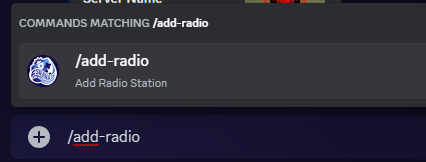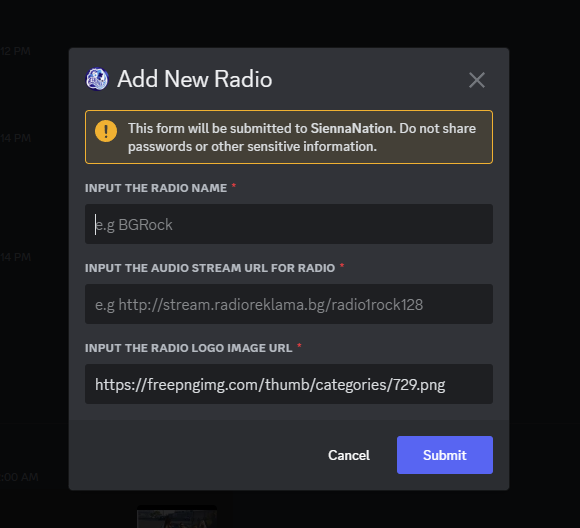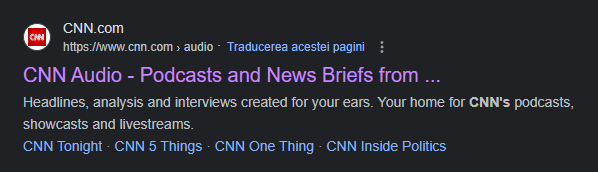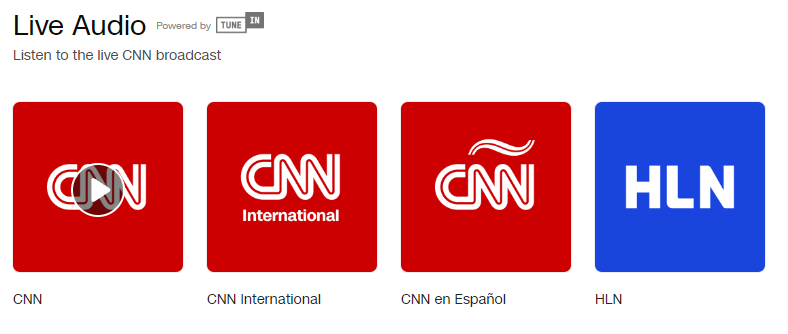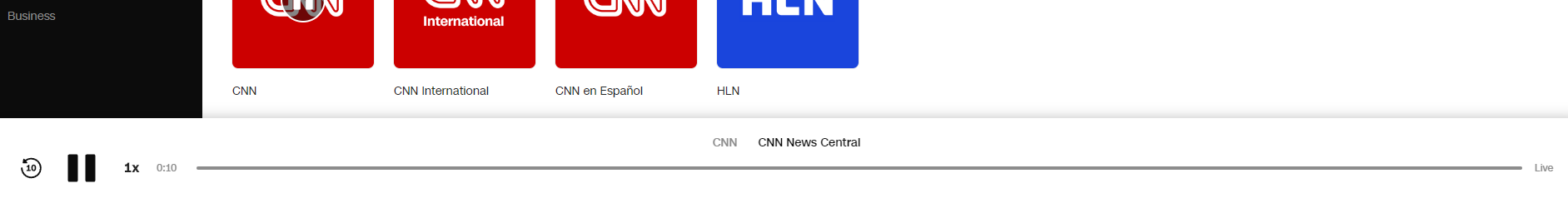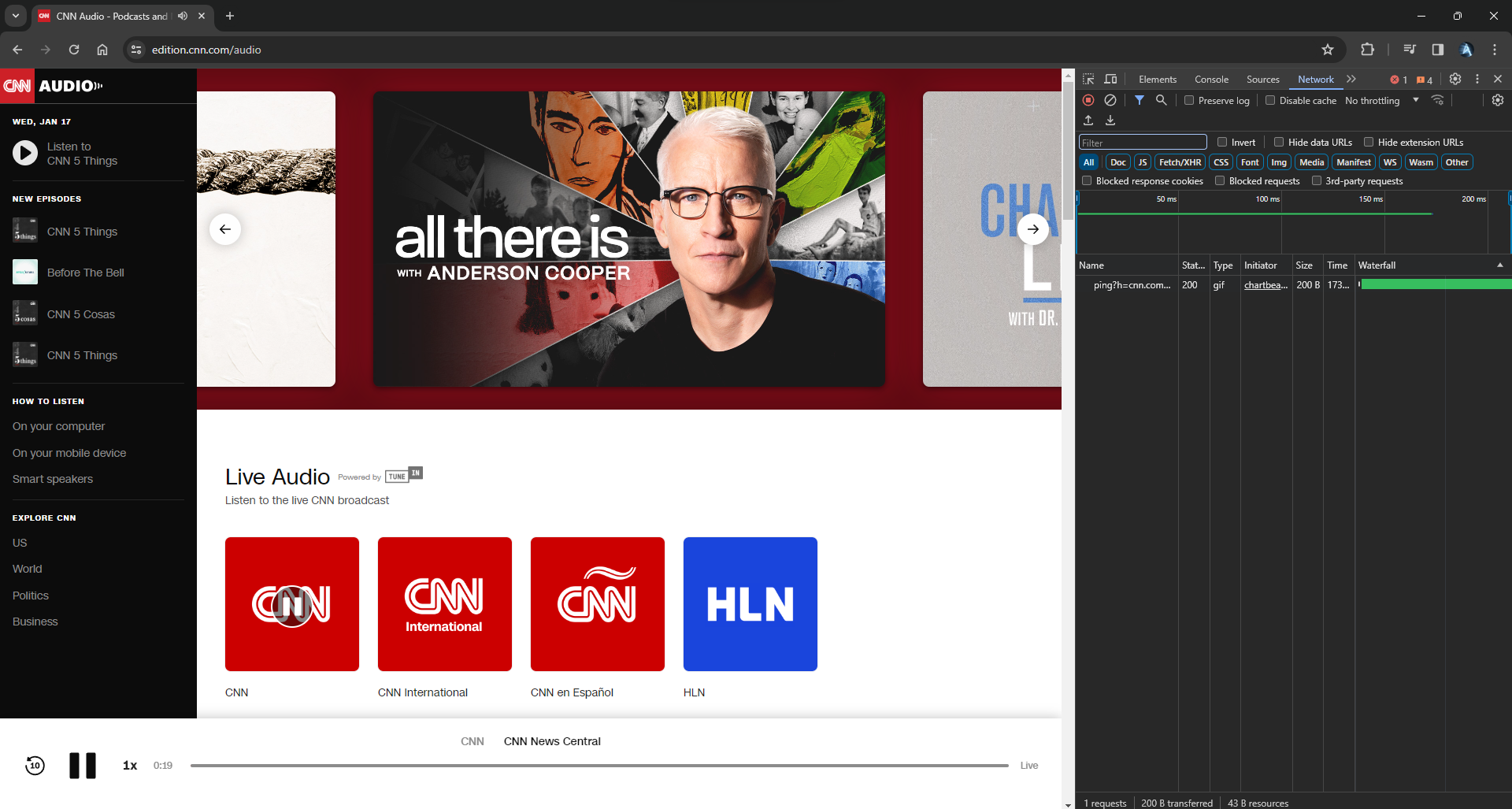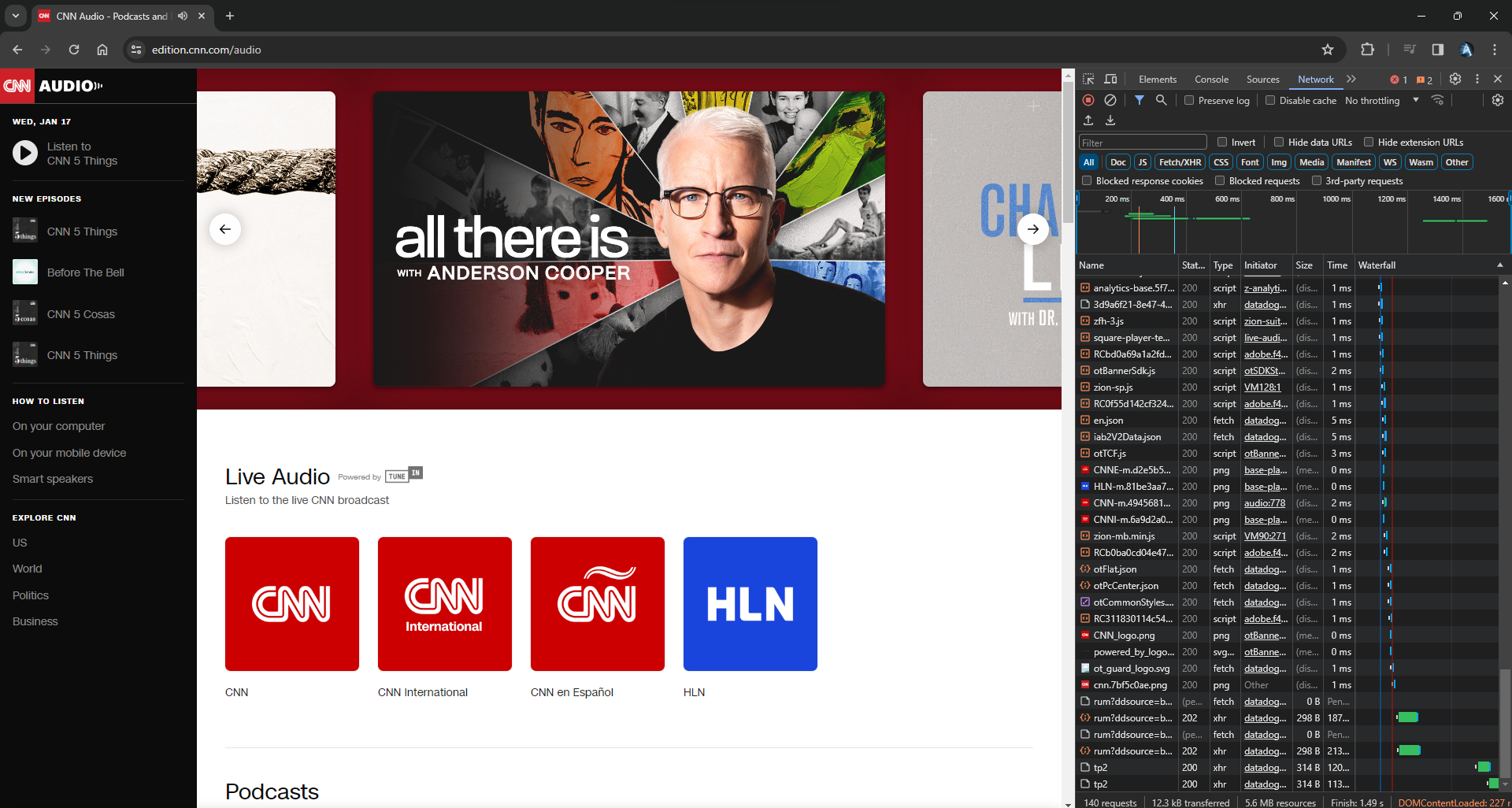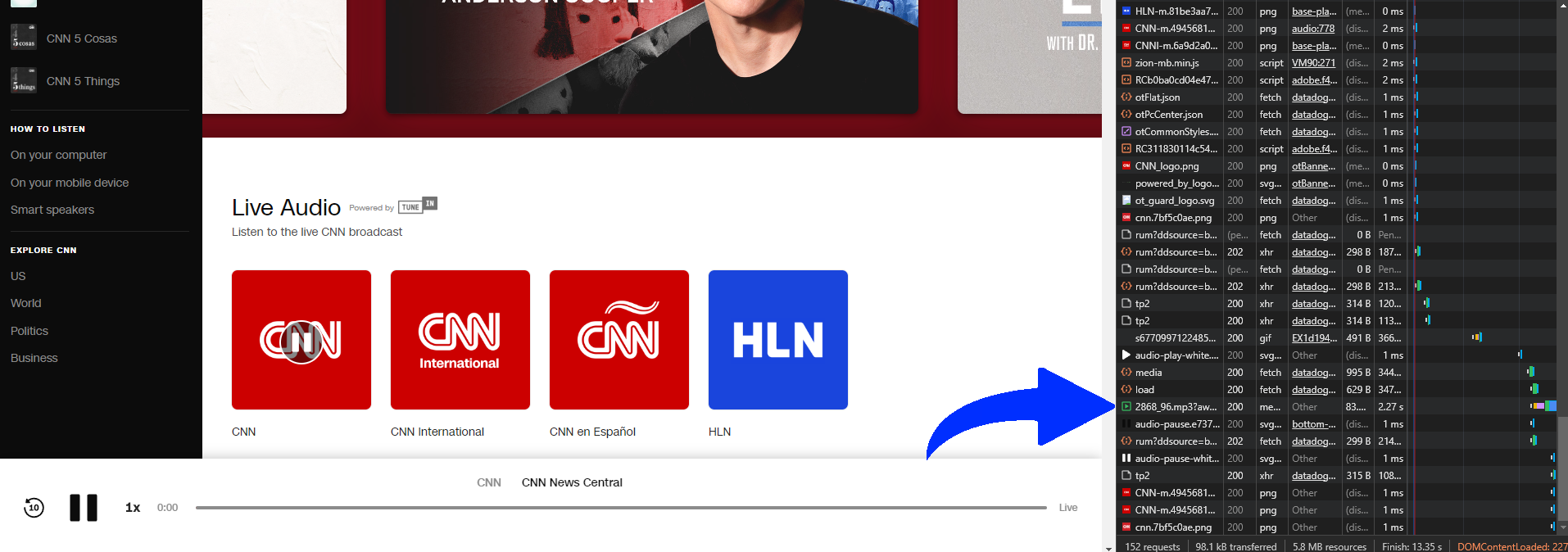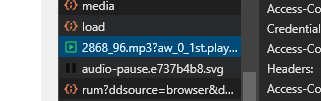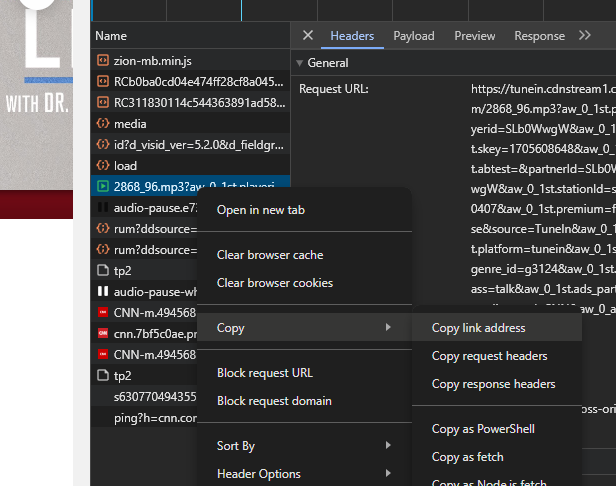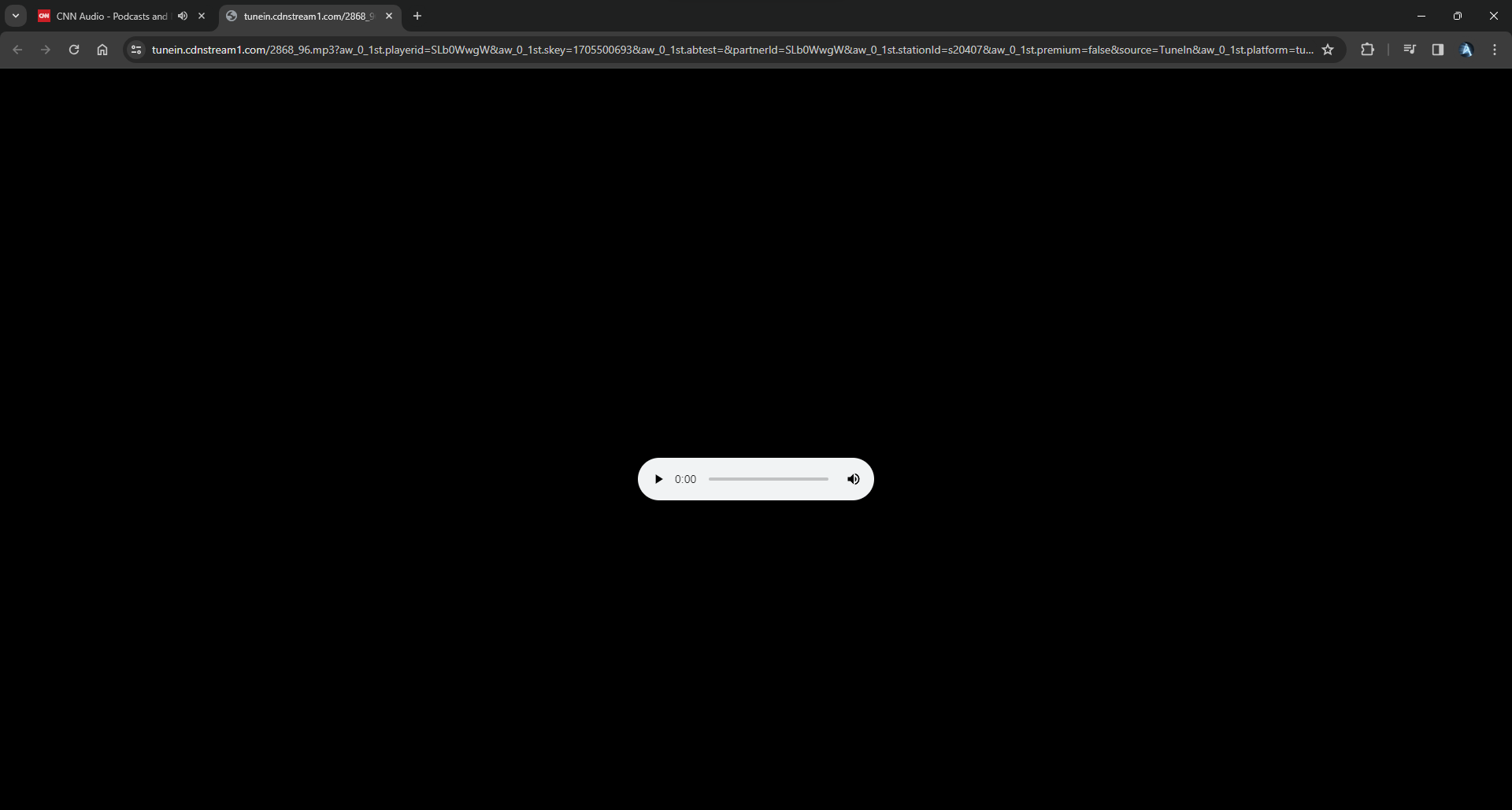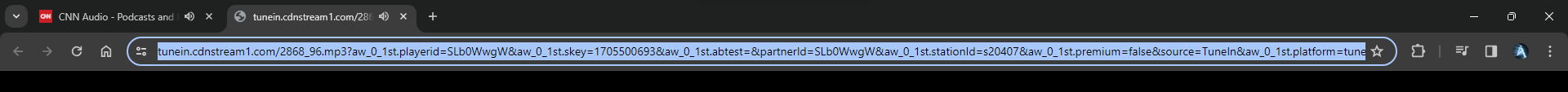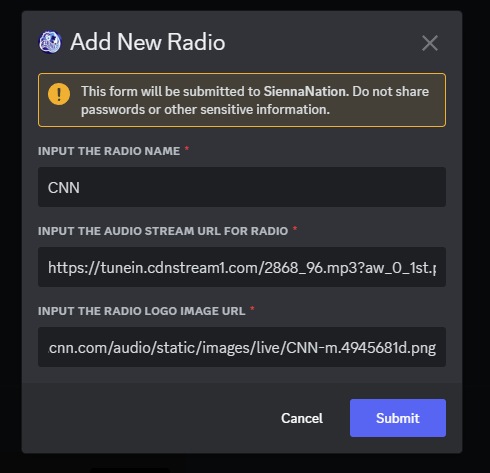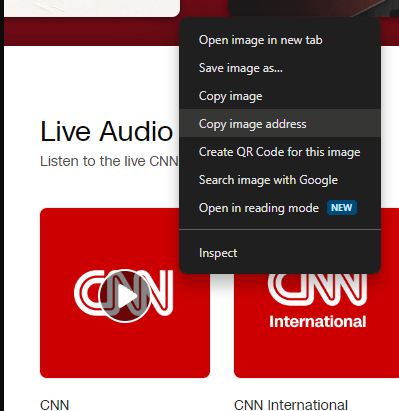Go to the server you want to add to a chat channel and type "/add-radio".
- Reading time 5 min
- Published January 20 2024
- Last update March 07 2024
- Published by
How to add a Radio to your community server by using SiennaNation bot
Welcome. In this tutorial you'll learn on how to add a radio on a server using the SiennaNation bot.
-
Press enter and you will see the following table:
Search for the website of the radio you want to add. For example this one:
Select and start the desired radio (press the play button if it does not start by itself.)
Press F12 key or right click and open the "Inspect Element" menu and then click on the "Network" tab. Example:
Reload the page (CTRL+R).
Start the live broadcast of the radio again and search for the audio file.
Double click on it. You can also right-click and select copy link address.
If you double clicked on it, you will see this page. Copy the link above.
Insert the data (the name you want to give the radio in the first frame, in the second the link of the audio file of the radio, i.e. the previously copied one, and in the last insert an image with a logo for the respective radio, of course, if you want.)
To easily copy the picture of the radio, you can right-click on it and copy the image link:
That's it for this tutorial.
Thank you for using SiennaNation.